More Than "Hi *|FNAME|*" : Send Personalized Emails
What does personalizing an email really mean? And how do you do it? This article walks you through all the details with examples.

I love cold emails. I love newsletters. And I love signing up for promotional emails.
You probably think I'm crazy. But the thing is, I love it when companies get smart, understand who I am, what my needs are, and try to make my life simpler.
However, the downside to this is receiving emails that are not tailor made for me.
Your inbox is full of it too!
It's overflowing with emails you just can't catch up with, so you scroll down, open that email with two emojis in the subject, and you notice its content has nothing to do with what you need.
Heck, it probably has nothing to do with you except for your first name, comfortably sitting next to a "Hi" and somewhere in between the body of the email. Because repeating your name more than once will make the email more personal, right?
A personalized email doesn't mean you have to stalk your users on social media and tell them how funny their latest tweet was - that would be plain creepy. In fact, an email doesn't have to contain the receiver's name and can still be personalized.
When it comes to email, our job as marketers in an ever-evolving landscape is to show users the bright future they could have with our product, inspire them, and guide them through each step of the way.
I hear you scream "But different people have different ideas on what a bright future looks like!"
So how do you personalize emails?
As a Marketer, I spent a lot of time writing email copy and optimizing it for better results. And I learnt the trick to sending personal email isn't a trick at all.
It's a constant battle between trying to stay relevant and improving customer experience.
Before I sit to write an email campaign, I ask myself five questions and answer them in detail. Answering these questions, have allowed me to send emails that are relevant, makes the receiver curious, and act on it.
Here are five questions you should ask yourself if you want to send email campaigns that are personal and not creepy:
1. Who is going to receive this email?
Let's be honest here. We've all made the mistake of sending the same email to the entire list. Then, as we gained more experience, we learned to send emails to a group of people based on how well they previously engaged with our emails.
But that alone isn't enough.
The thing about sending *personalized* emails is that you need to understand the receiver. That means, building a buyer's persona and understanding who your customers are - what do they do, what do they like, what makes them go "WOWZA!!", and what makes them want to break their coffee mug out of frustration.
Defining the ideal persona for your business is an ongoing process. Whether your business is in pre-product/market fit stage or is a giant mammoth with a $50 million ARR, your ideal persona is always growing and evolving.
“It’s easier to create relevant content – and reach your real audience with that content – when you write it for a single human being.” ~ Jessica Mehring
So, when you look at the user profile while segmenting your email list, the first and obvious thing to look for is - does the receiver match your business' target user persona. If not, chances are they're not helping you hit your target metrics either.
Takeaway: Take time to build the user persona for your business and continue to update it.
2. Where are they in your product?
Every potential customer has to go through different phases of a journey before they scream "OMG! Where have you been all this time?" and pay for your product.
Knowing which phase your customers are currently in will help you define what message needs to be delivered to them.
At a meta-level, the different phases of a buyer's journey can be classified as:
a. Awareness
b. Consideration
c. Adoption
d. Purchase
And every time a user engages with your brand, they leave a trail of data for you to understand and map them to the different phases of their journey.
Examples Of Data Trial:
a. Awareness
When a visitor lands on your website, watches a video, subscribes to your blog, and engages with your social media accounts, you know they're aware of your product and *hopefully* the problem you're trying to solve. I say hopefully because, during this stage of their journey, it's important to make it as simple and easy for your users to understand *what* problem you're trying to solve.
If the visitor leaves without moving to the next phase, ie. consideration, you either didn't make it easy enough for them to understand the problem you're trying to solve, or you brought in the wrong type of user to your website.
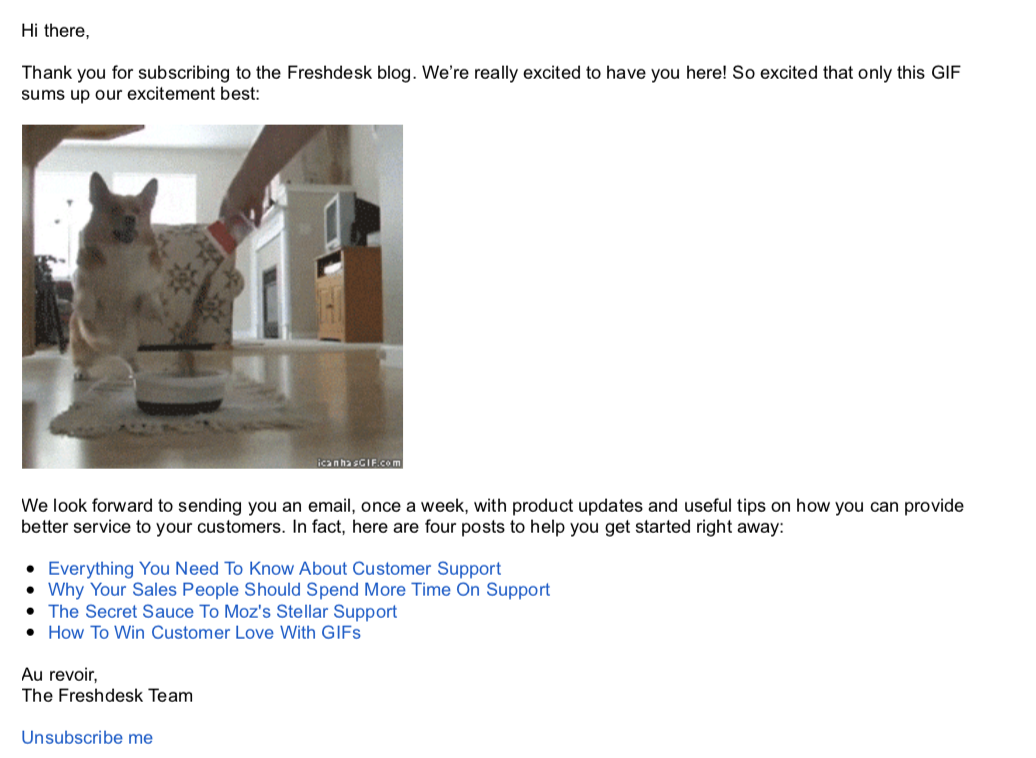
Freshdesk, a SaaS-based support desk software sends this email when someone subscribes to their blog. The email is in plain text (which is becoming a trend nowadays), thanks the reader for subscribing, and shares relevant links to blog posts that talks about the problem Freshdesk solves.
b. Consideration
When a visitor checks multiple pages on your website (like the product page, success stories, and the pricing page), signs up for a free trial, and performs key actions more than just once, you know this customer is considering whether your product solves is suitable for their needs.
When a customer is in the consideration phase, help them understand *how* you're solving their problem.
This can be done by sharing relevant links to help articles, scheduling for a quick call, and showing them how to use your best features to get the most bang out of your product through free webinars.
c. Adoption
Once your visitor signs up for a free trial, it's time to keep an eye on their usage patterns.
Every product has a key action that will make the user see its value. And it's different for every product.
For Facebook, it was helping each user find it's first set of seven friends. For Dropbox, it was making sure users downloaded their desktop app and synced their files.
The more value your customers see, the more they're going to use and be willing to go to the next phase.
As a marketer, it's our job to keep track of how many times each user is performing this action and use this data to guide them to see value in the product.
d. Purchase
The mother of all metrics every company keeps an eye on - user setting up a credit card.
An obvious email that is sent after a successful transaction is the confirmation email. But it doesn't end there.
It's easy to assume you've hit that pot full of gold at the end of the rainbow once a user sets up a credit card. However, it's important to keep an eye on this to avoid involuntary churn - when a payment fails to go through.
Chargebee shared twenty-three tactics that you can implement to avoid involuntary churn. It's a must read if your business requires recurring billing. Afterall, you don't want to be in a situation where the customer is willing to pay, but you don't have the right systems in place to accept the payment, right?
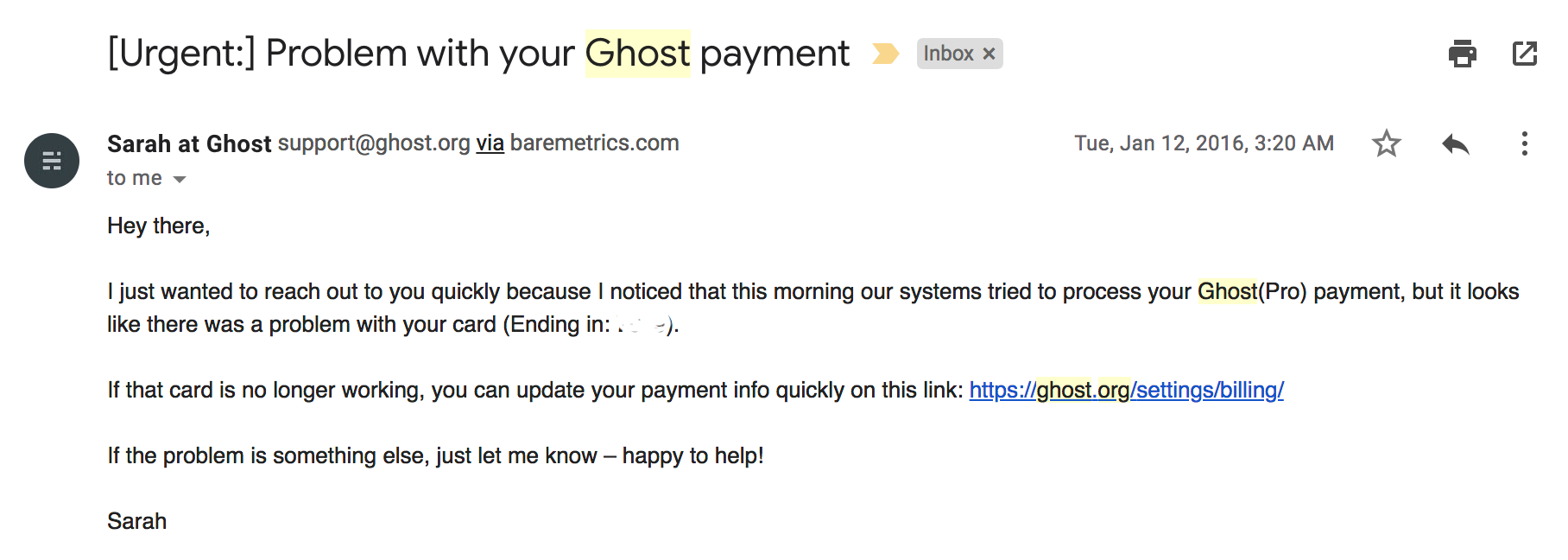
In 2016, I changed my credit card and forgot to update it on multiple sites. The folks at Ghost sent me an email alerting me that my auto-renewal didn't go through because of a problem and shared with me a link to update my payment info.
Takeaway: To stay relevant, understand where your customers are in their journey and match your messaging based on their current needs.
3. What is the goal of this email?
As a marketer, every word you write in your email is geared towards achieving a goal. Depending on the type of your business and it's current stage, it could vary from getting a user to share your email (for newsletters), to getting a user to click on a button and making a purchase.
Writing down the goal of the campaign helps in setting the tone for the rest of your email. When you write copy with the goal in mind, you know you have to up your persuasion game if you're trying to get the user to purchase your product or course.
"Defining your email marketing campaign goals helps guide the direction of your campaign, and makes it easier to measure the success of your efforts." ~ Lauren Smith, Litmus
Takeaway: Set a goal for what you want your email to achieve.
4. Why should they take the next step?
Ideally, the third question - the goal of your email - should've helped you decide on what steps you want them to take. But wait. Don't ask for it just yet.
People don't buy products; they buy better version of themselves. ~ Samuel Hulick
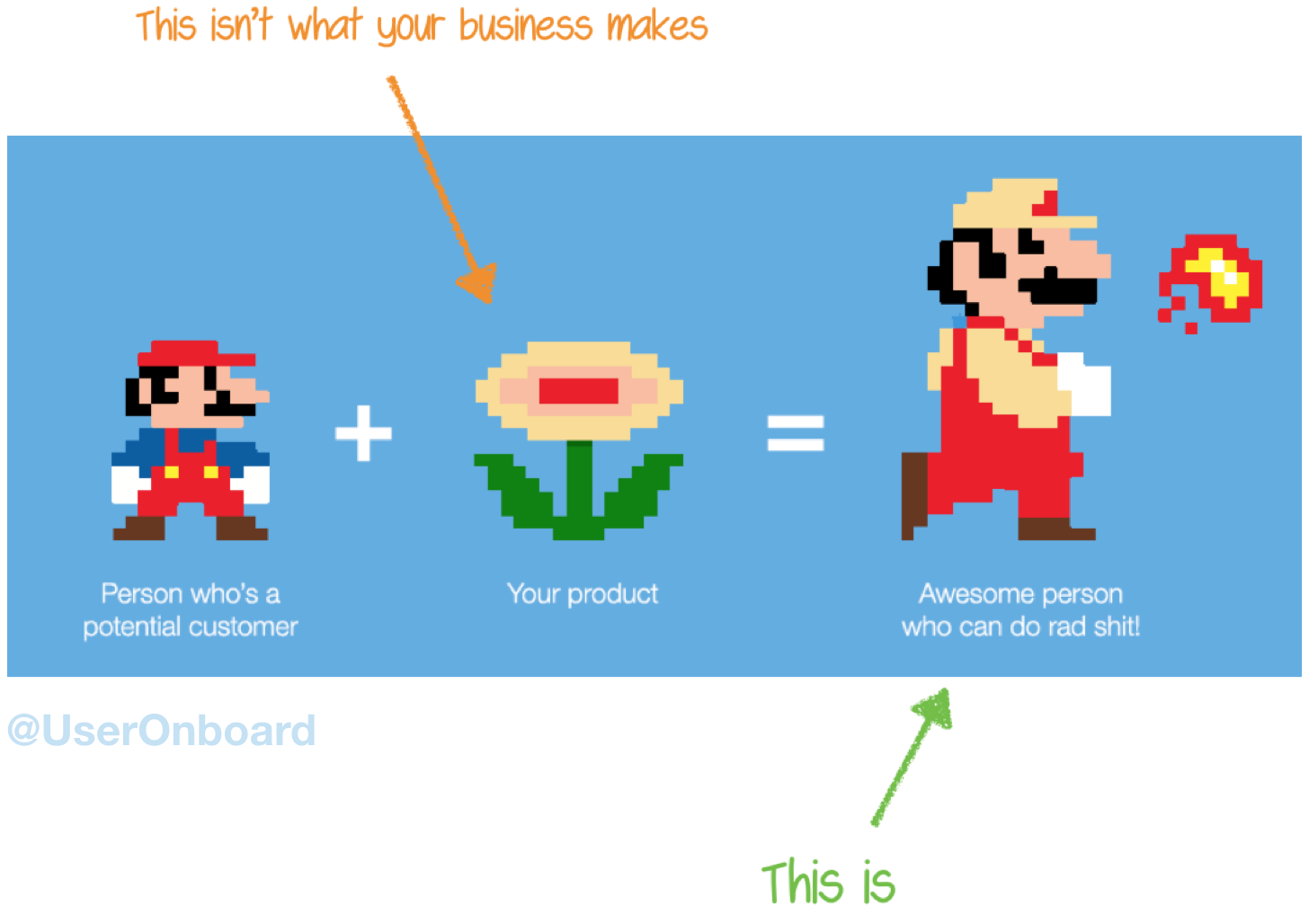
Before you ask them to take the next step, paint a picture for them. Tell them *WHY* they should take the next step and what benefits they'd gain. Or, go a step further and take the route of showing them what they'd be missing if they didn't take an action.
Takeaway: Remember that this mail is for your user. Tell them what benefits they'll get.
5. What do you want them to do?
There's one thing you'd want to in this step - choose between "Call to Value" and "Call to Action". And your choice should be based on where your users are in the funnel.
Joanna Weibe from Copyhackers talks about how to decide between Call to Value and Call to Action.
She suggests:
For starters, you can use both on one page. As long as you’re focusing the visitor on a single goal, the button copy you use can range from value-focused to action-focused.
a. Use "Call to Value" when your users have not decided to buy - ideally when your users are still in the Awareness and Consideration stage of their journey.
b. Use "Call to Action" when your users have already invested a lot into your product and have decided to buy.
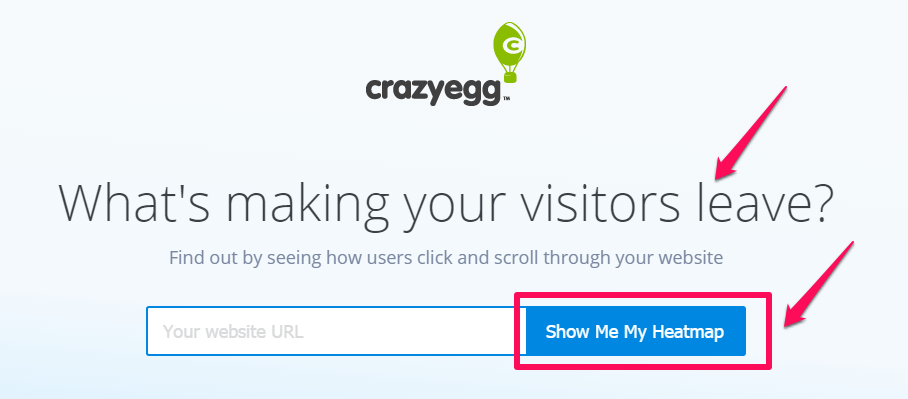
Crazyegg, a heatmap company that Hiten Shah and Niel Patel founded, noticed the CTA - "Show Me My Heatmap" - on their website invoked a lot of curiosity thanks to their value focussed button copy.
Takeaway: Write your button's copy based on your user's current behaviour.
Conclusion
Sending personalized emails is not about blurting out the reader's first name a couple of times in the email body, or in the subject line. It's about getting the not-so-sexy things correct (a.k.a. analyzing data and researching) to power you with the knowledge of:
- Who they are.
- Where they are.
- What the goal of the email is.
- Why they should take the next step.
- What next step you want them to take.
Do you use any framework to help you send personalized emails? I'd love to hear what steps you follow to send relevant emails.